Is Google Analytics 4 a revolution? The most important differences from its predecessor – Google Universal Analytics.
In the previous article, we stated that Google Analytics 4 is a completely different tool from its predecessor, Google Universal Analytics. What are the main differences between GA4 and Universal Analytics? About it in the article below.
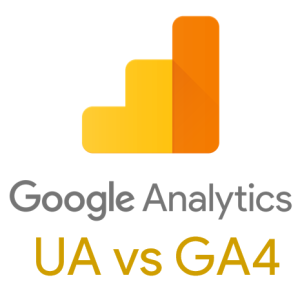
Events and their parameters instead of sessions and page views
Without a doubt, the most important, although at first glance invisible, change introduced by GA4 is the data model. Until now, Analytics was based on sessions and pageviews. This approach was adequate when almost all traffic took place on the website. Google Analytics 4, responding to the growing share of mobile traffic, especially the popularity of the mobile application, introduces events and parameters to the heart of the data model. This step ensures that traffic from both the website and mobile applications, where the sessions have never existed, is recorded in the same way. In addition, it allows you to record a much larger number of events and related parameters (the limits are so large that in most cases companies do not even come close to them).
Changing the data model allows you to connect and then analyze traffic from the website and mobile applications. As a result, it is possible to get a full picture of the user, regardless of on what devices and in what form (application / website) the user comes into contact with the company.
User identification
Another significant change introduced by GA4 is more accurate user tracking between different devices. So far, Universal Analytics, even in the case of an advanced configuration, has dealt quite poorly with it. GA4 enables multi-level user identification.
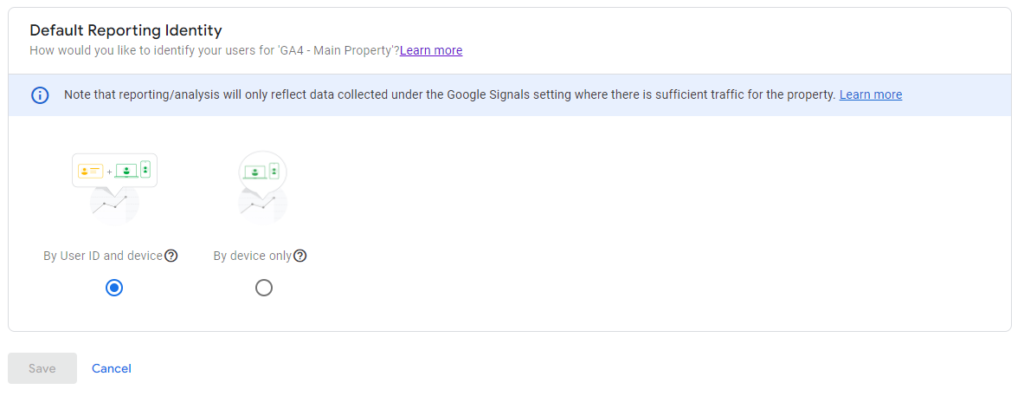
This makes it possible to send the user ID to GA4 when, for example, a user logs into his account on the website / application. Additionally, in the case of mobile traffic, the user is identified by the unique identifier of the mobile device. Finally, the user is identified by his / her history of behavior in the Google ecosystem (e.g. logging in to YouTube). These are the so-called Google Signals.
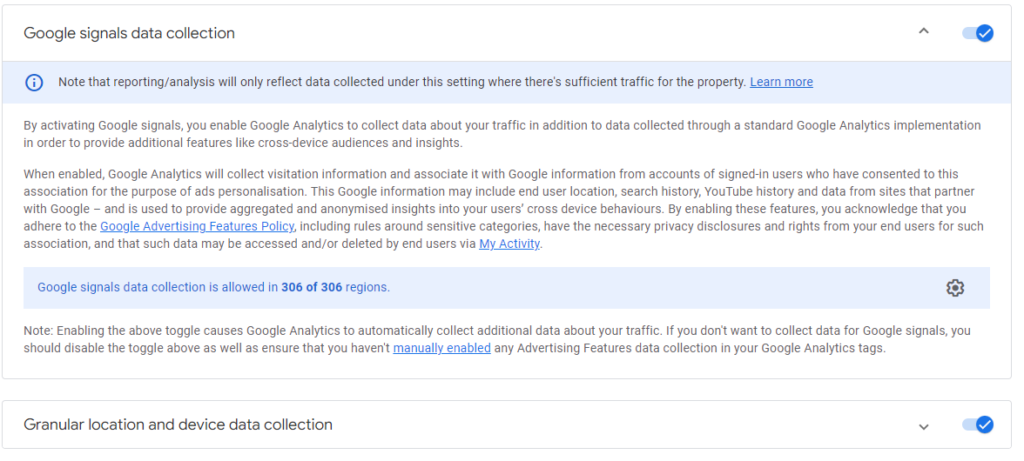
Thanks to this, user behavior is reported much more accurately, enabling precise analysis of user value, conversion path and finally the effectiveness of marketing activities by attribution modeling.
Attribution models and data retention
One of the most important functionalities of Google Analytics is the ability to analyze the effectiveness of the channels from which the traffic came from. This is done by attribution models that appropriately divide the number of conversions into user traffic sources. In Universal Analytics, the main attribution model was the last-click-non-direct model. GA4 gives the possibility to modify the global attribution model, including a data-driven model, which allows it to better adapt to specific requirements of the business.
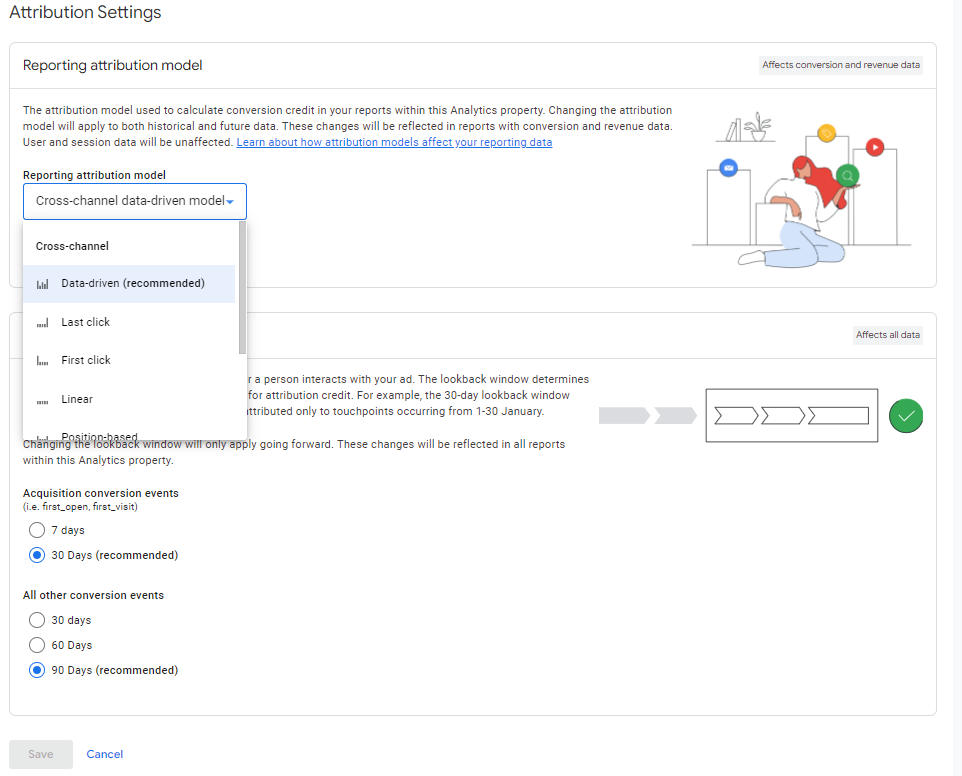
On the other hand, GA4 limits the ability to retain user data for a period of 2 or 14 months. In the case of Universal Analytics, the choice of length of data retention was much wider.
Raw data export and sampling
The enablement of unlimited export of raw data to a data warehouse in Google BigQuery is undoubtedly a revolutionary functionality, previously unavailable to regular Analytics users. As a result, it is possible to freely combine data between GA4 and other sources (e.g. sales database) or to flexibly analyze the collected data, including building your own attribution models, adjusting reporting to your own needs.
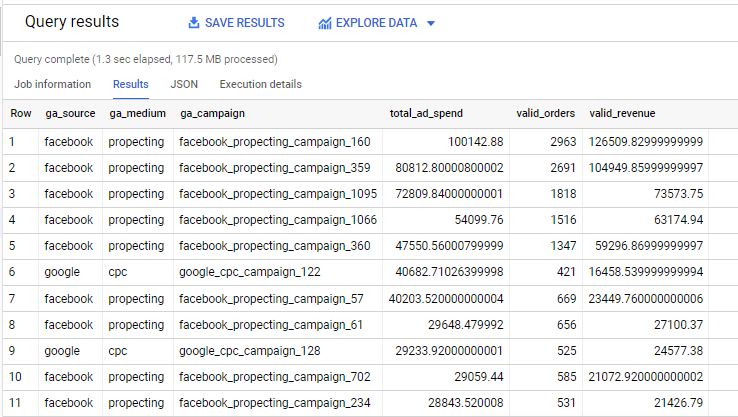
A significant problem with using Universal Analytics, when choosing longer time periods and / or organizations with high traffic, was data sampling.
Therefore, Analytics limited the data on which it performed analyzes and, using randomly selected samples, tried to estimate the real results. As you can easily guess, these analyzes were burdened with the greater error – the smaller the share of the random data sample in total traffic. In the case of GA4, analyzes are performed on unsampled data, ensuring 100% reliability in relation to the collected data.
Data mining and visualization
Another significant change to GA4 is the redesigned interface. GA4 limits the built-in reports by default in favor of flexible exploration. Reports visually resemble Google Data Studio dashboards more than Universal Analytics reports. Therefore, Google has made it possible to customize the built-in reports to suit your needs.
Additionally, one of the GA4 modules is the exploration module. This module provides a number of built-in visualizations that can be freely configured and filled with dimensions and metrics by dragging them from the available list.
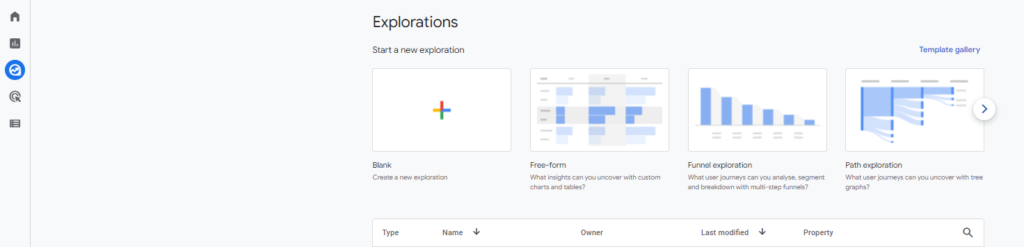
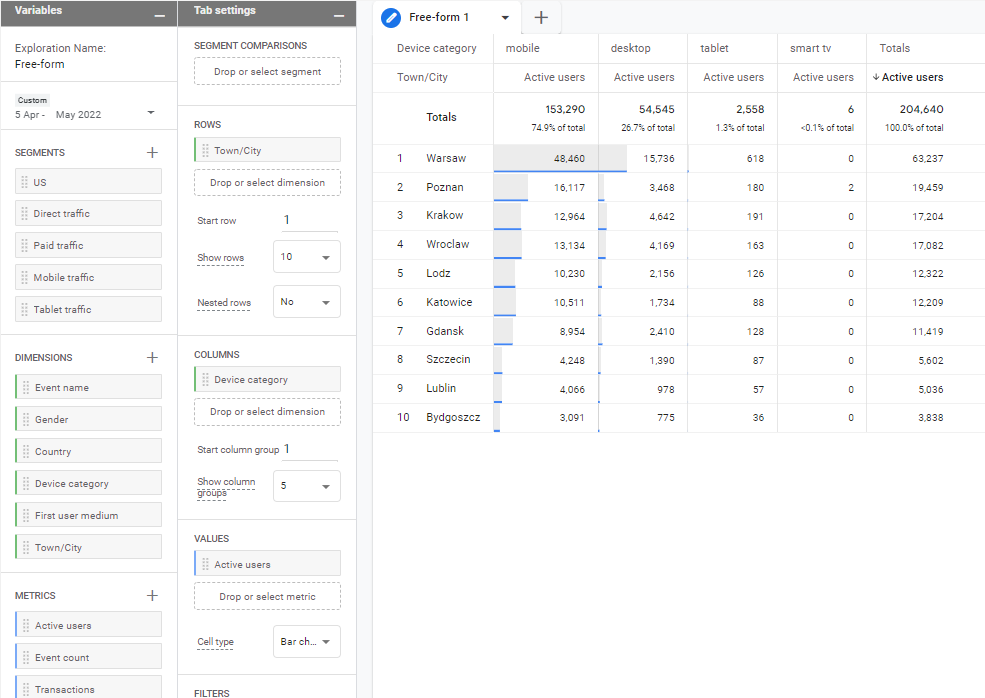
GA4 therefore focuses on flexibility and independent data exploration, however, requiring their original configuration.
Views and data streams
Data from the website and mobile application are transferred to GA4 through data streams. Each of these streams is fully customizable (e.g. filtering out unwanted traffic). However, it is not possible to create views for individual, filtered data sets. This change is undoubtedly disadvantageous for organizations operating in many markets, which so far could use separate views for a given market. Employees operating on a given market had access only to part of the company’s data. In the case of GA4, such a solution is currently not possible, forcing the creation of separate services.
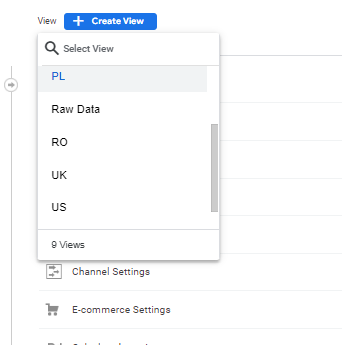
Data filtration
Another of the unavailable features in GA4 are advanced filters. For example, traffic from Facebook can be marked as facebook, m.facebook, lm.facebook, etc. Universal Analytics made it possible to replace, filter or overwrite collected data. Unfortunately, this is currently not available in GA4, making it more difficult to analyze the data.
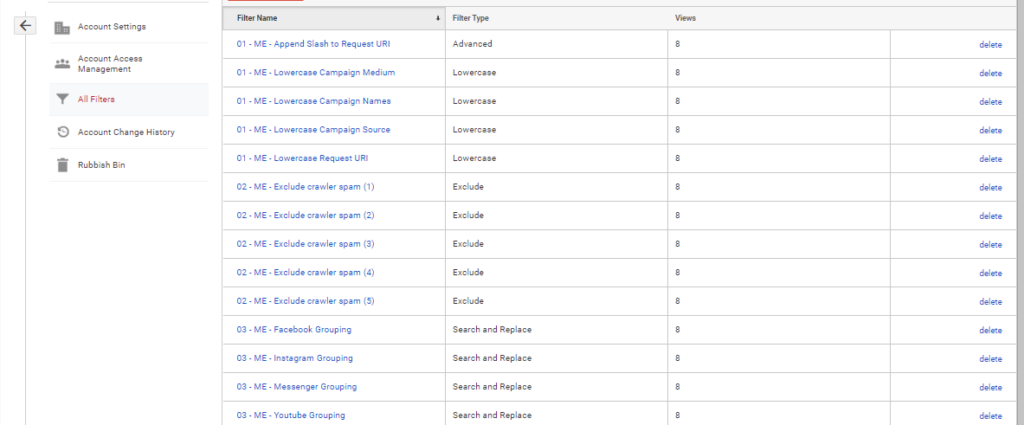
Closed funnels and segmentations
Conversion funnels allow you to identify and optimize features on your website or mobile application that prevent users from converting. With Universal Analytics, these funnels were always open. This means that, for example, by sending users an email reminding them about the abandoned cart and giving them the opportunity to access the place where the user abandoned the cart via a special link, the funnel statistics were disturbed. In this case, the user got to the given step, was counted there, without going through the preceding steps. As a result, users messed up, disrupting the analysis.
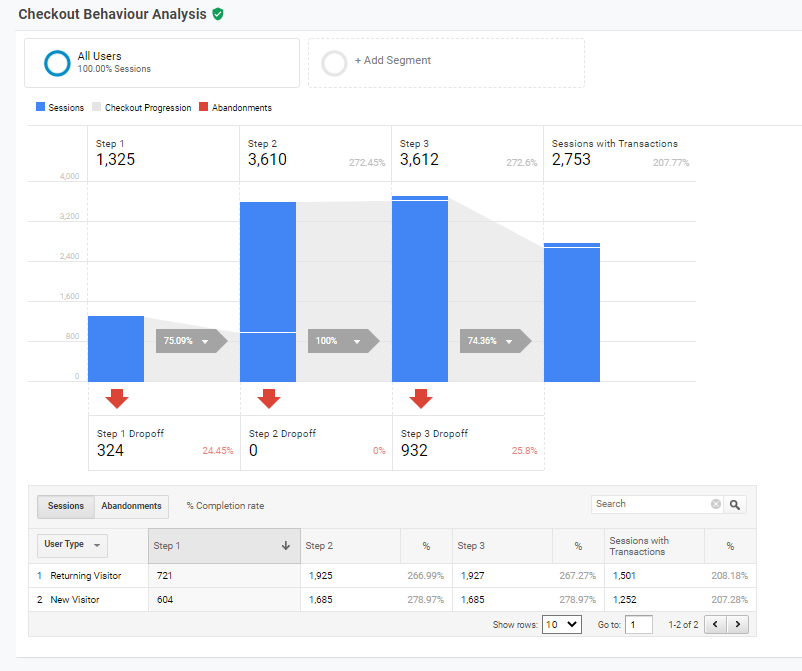
For GA4, the funnels are closed by default. Therefore, they only show users who have come through them from the first step. In case you need to change the funnel to the open one, you only need to change one setting in the report. As a result, better control over the data is possible and the analyzes are more accurate.
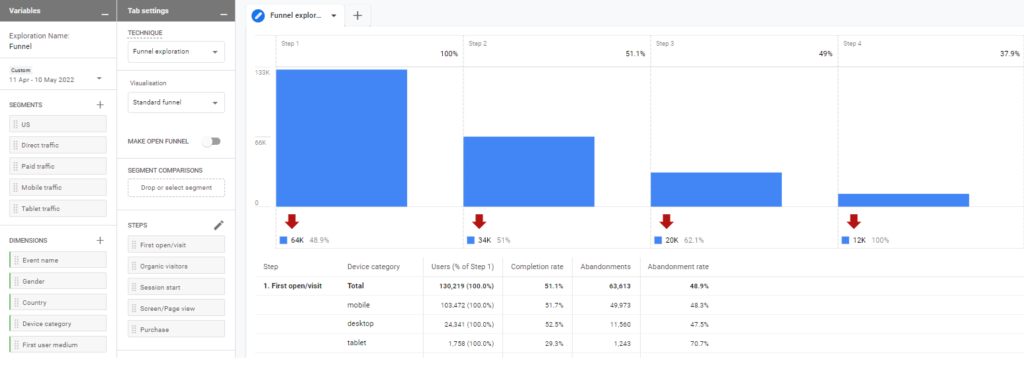
In addition, both conversion funnels and other analyzes can be deepened by using user segmentation. GA4 also adds event segmentation to existing session and user segmentation capabilities.
Engagement measures
GA4 focuses on user engagement analysis, which replaced the so-called bounces measured by Universal Analytics. GA4 treats a visit that lasted more than 10 seconds, consisted of at least 2 page / screen views, or during which at least one conversion was performed as an engaged visit. As a reminder, Universal Analytics treated a visit without any event (page views, events on the page, etc.) as a bounce. The switch from the bounce rate to the engagement rate will require a change in its reporting, but it seems that it will better reflect what is considered an „empty” visit.
Verification of the correctness of the configuration
An extremely useful change introduced by GA4 is the flexible verification of the validity of the collected data. The DebugView module enables almost instant verification of transmitted data from connected test devices. So far, verification of the configuration was troublesome and required the use of many tools and specialist knowledge.
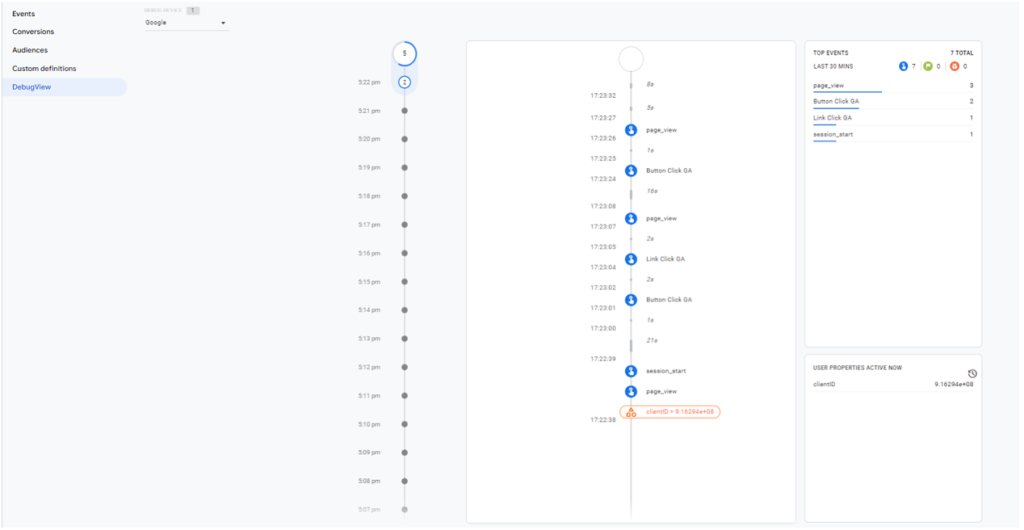
Anonymization, GDPR and spam
GA4 introduces a number of security measures in terms of the GDPR by default. One of them is the default IP anonymization of users.
Moreover, by default, GA4 filters out traffic identified by Google as spam, thus cleaning the collected data.
Integration with other services
Currently, the only service with which GA4 is integrated, apart from exporting data to BigQuery, is Google Ads. So it is impossible, for example, to perform A / B tests using Google Optimize. Unfortunately, it is not known when new integrations will appear.
GA4 vs UA - Main differences
| Aspect | GA4 | UA |
|---|---|---|
| Data sources | Website & App | Website |
| Data model based on | Events & parameters | Sessions & pageviews |
| User identification | By User ID, device, Google Signals | By device (client_id) |
| Attribution model - default | Possibility to choose from the list | last-click-non-direct |
| Data sampling | No | Yes |
| Raw data export | Yes | No |
| Data mining | Easy via special exploration module | Very limited |
| Views | No | Yes |
| Data streams | Yes | No |
| Data filtration | Very limited | Advanced |
| Funnels | Open / Closed (default) | Open |
| Segmentations | Session, user & event | Session & user |
| Intentional traffic measure | Engagement rate | Bounce rate |
| Debugging | Yes | No |
| IP anonymization | Yes | No |
| Spam prevention | Advanced | Simple |
| Integrations | Limited | Advanced |
Summary
Overall, the GA4 is a completely new tool. The above-described changes in GA4 are only the tip of the iceberg. This migration may be painful in some places, but it is inevitable. A number of new functionalities introduced make the GA4 unmatched and will undoubtedly become an even more important measurement tool in companies.
In the next article, we will share some ideas how to make use of raw data exported from GA4 to BigQuery.
If you have questions related to topics covered in this article don’t hesitate to reach out to us!
Kamil is a digital marketing expert with 9+ years of experience in campaign management and web tracking. – ex-iProspect I ex-Marketing Wizards. Global Winner of Google Online Marketing Challenge 2012. Great fan of football, snowaboarding and cycling. You can follow him on LinkedIn.
- Written by: Kamil Borkowski
- Posted on: 11/05/2022
- Tags: GA4, Google Universal Analytics

