Data from mobile apps in Google Analytics 4 – why is it a big deal?
Google Analytics 4 allows combining traffic data from the website and mobile app. How to start? How to release the potential of combined data? What to watch out for? Find out in this article.
Mobile application analysis – two main players
When in 2014 Google acquired Firebase (now Google Analytics for Firebase), a platform for building, marketing analysis and data management in mobile applications, apps did not play such an important role in building customer loyalty. However, their dynamic development in recent years has vastly increased the importance to measure mobile traffic. .
Firebase and AppsFlyer have become the go-to solutions for measuring the effectiveness of mobile applications. They differ in many respects, ranging from price and billing method, through the way they operate , to the range of integration with other systems. Until now, however, they only allowed to analyze traffic in applications. The introduction of GA4 radically changed this situation, allowing mobile app data to be downloaded there from Firebase.
Data model based on events, not sessions
The GA4 data model has been rebuilt in such a way to allow combining data from websites and mobile applications. It is based on events and parameters, not sessions and pageviews as was the case with GA UA. Thus, measuring the traffic on websites and mobile applications has been unified. As a result, it is possible to get a full picture of the user, regardless of on what devices and in what form (application / website) he or she comes into contact with the company.
Data source – Firebase
In order to be able to use data from mobile applications in GA4, it is necessary to have a Firebase project. At the moment, GA4 only allows connection of data from this source. Since both systems belong to the Google ecosystem, their connection is not complicated. All you need to do is provide the Application IDs and the Firebase Project ID.
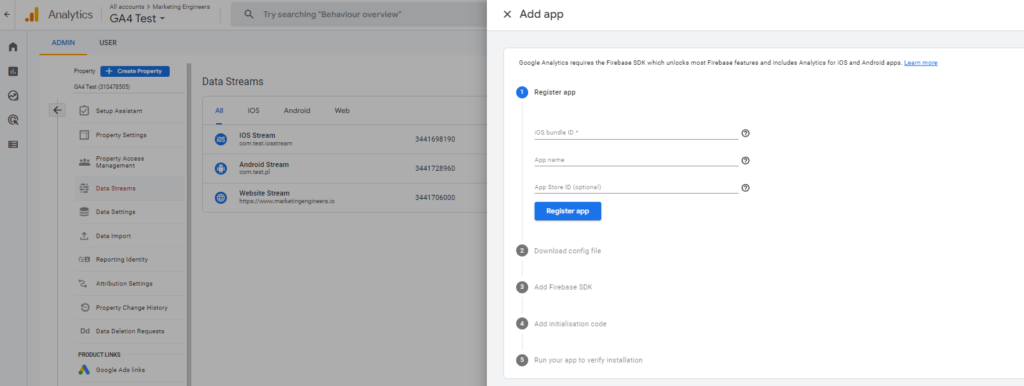
The interface of Firebase looks similar to the GA4.
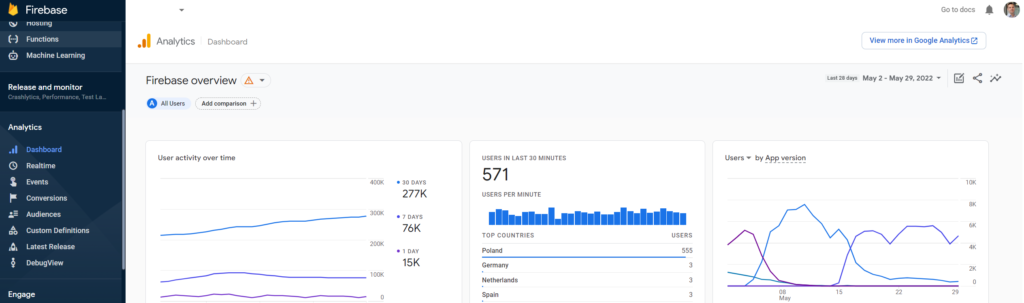
Its configuration, however, is quite different. Firebase uses a special library, Firebase SDK, to track user behavior and requires a special event structure compatible with the language in which the application is written. The events recorded in this way are therefore sent to Firebase, and then transferred to Google Analytics 4.

Firebase – tracking implementation and testing
As with Google Analytics 4, Firebase collects a series of events and their associated parameters automatically after implementing the SDK. The first launch of the application, its removal or update are just examples (list: https://support.google.com/firebase/answer/9234069?hl=en ).
Majority of most important business events, such as adding to the cart or shopping stages, require independent configuration by the developer in the application code. In order to keep the implementation process efficient and maintain control over tracking, both in mobile applications and on the website, the recommended action is to prepare documentation in the form of the so-called tracking plan. It takes into account all registered events, makes naming conventions consistent, and indicates the structure and list of variables with each of the events. It is therefore a guide for developers and a reference point for people testing the configuration.
In accordance with the generally accepted standard for implementing changes, the developer prepares applications that include the necessary tracing in the test environment. The method of testing the correctness of event tracking depends on the operating system on which the application is running. In the case of iOS, the application is made available on the device on which the tests will be performed via a dedicated TestFlight application. With it, it is possible to install the test application, and then verify the events and parameters, e.g. in the GA4 debug module.
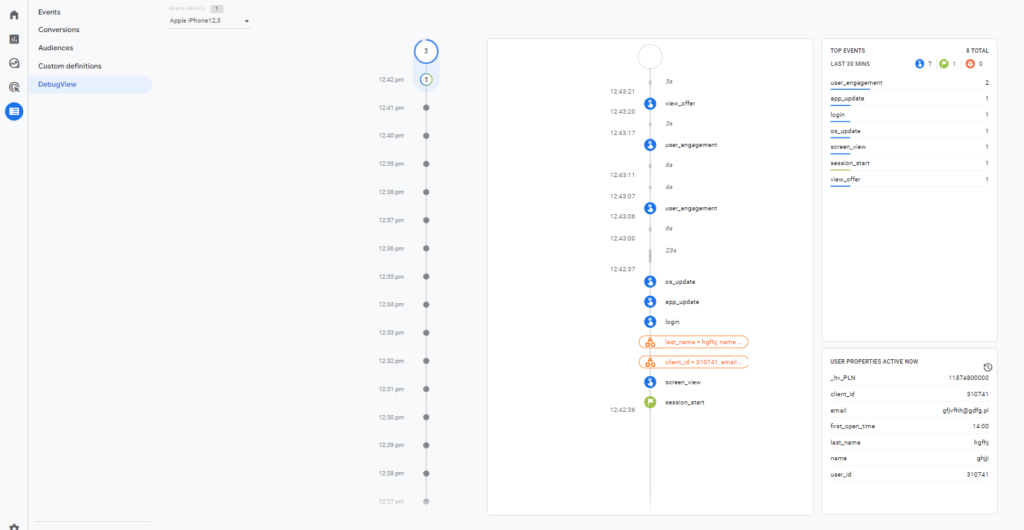
In the case of the version for Android devices, it is necessary to download the application file (.apk) and emulate the application in Android Studio on the virtual and / or connected physical device.
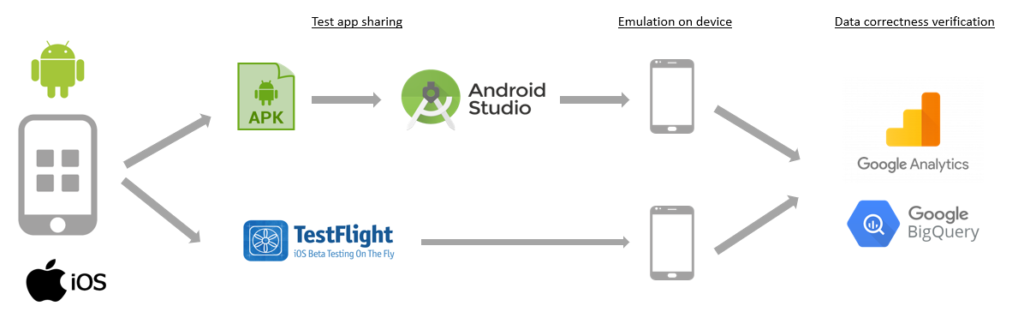
Testing of collected events is done by simulating them in connected test applications and GA4 DebugView module or in case of prior connection of raw data transfer from GA4, in BigQuery. Simulated events should appear in both places after a few / several seconds.

Use of combined data
Unified data from websites and mobile applications opens up the possibility of conducting holistic analyzes, in GA4 or in BigQuery, supporting strategic decision making in companies. Below is our list of 3 examples of such analyzes.
1. Full picture of the client
In businesses that are based on repeated sales to customers, acquiring a new customer is much more important event than acquiring an order. The ratio of the customer’s value in the life cycle (the so-called LTV – Lifetime Value) to the cost of acquiring it (the so-called CAC – Customer Acquisition Cost) and the time of repayment of this cost (the so-called Payback Period), i.e. the time after which the margin generated on the customer equalises cost of acquisition, are one of the most important business indicators. Unfortunately, without the possibility of combining data from various sales channels, it is impossible to create a complete picture of the customer, and thus to calculate key indicators.
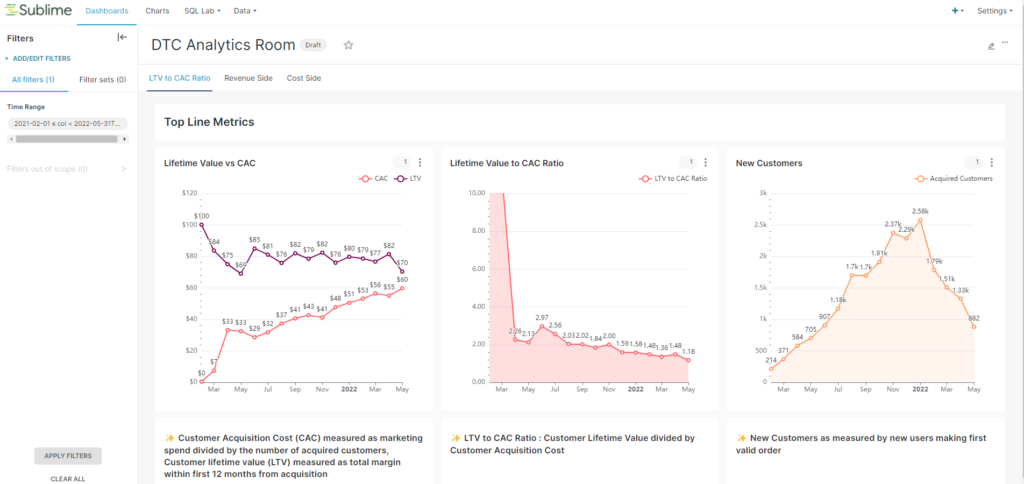
2. Effectiveness of marketing campaigns
The purpose of introducing mobile applications is to increase the repeatability of sales to the user and her loyalty. As a rule, mobile applications facilitate placing subsequent orders and make the offer of a given business always at hand. The acquired users / customers are often encouraged by promotions, rebate codes or discounts for installing the application. What’s more, some of the marketing campaigns are directly focused on application downloads.
However, the installation of an application usually causes the transactions made by the user to be treated as direct transactions. As a result, from the point of view of marketing, acquiring users then converted to mobile applications adversely affects the effectiveness of the campaign (the cost incurred is not repaid with subsequent customer orders). Marketing goals therefore run counter to general company goals.
By linking the data, attribution modelling takes into account all orders placed by the customer, regardless of how they are ordered. Marketing campaigns make up for the costs incurred thanks to the future revenues generated from mobile applications, and promote the acquisition of loyal customers more than one-timers.
3. Analysis of bottlenecks in the purchasing process
Users who have mobile applications do not always make transactions using them. Often transactions are made partly on the website and partly on the mobile app. This is due to discounts or promotions available only in the mobile application. Another reason may be bottlenecks in one or the other channel. Technical errors, inefficiencies or bad user experience mean that some customers give up the purchase and some of the most determined try to finish it in a different way.
By analyzing the combined data, it is possible to accurately reproduce the path of user behavior and identify places that cause problems for users.
Pitfalls in tracking events in applications
Unfortunately, tracking events in mobile applications and their unification with events recorded on websites is not free from nuances and pitfalls. Below are two common mistakes.
1. Traffic marked as (not set)
Users install mobile applications by downloading them from official stores. These are for iOS and Android, App Store and Google Play respectively. They can independently search for applications in these stores or be redirected there via a button on the website or a link in the newsletter. If the reference parameter is not indicated (in the case of Google Play), the value (not set) becomes the source of user acquisition (a variable saved once and for all). For iOS, it’s Direct. Then, every time you enter the application, even after switching to an iOS device, without the campaign parameters, GA4 treats such traffic as (not set) . This leads to a host of problems ranging from how GA4 users perceive the reliability of the data to flawed analyzes.
Therefore, when implementing tracking in mobile applications with Firebase, it is very important to mark the references to app stores. This will not fully eliminate the recorded traffic (not set) , you can still search for the application directly in the application store, but it will definitely reduce its share.
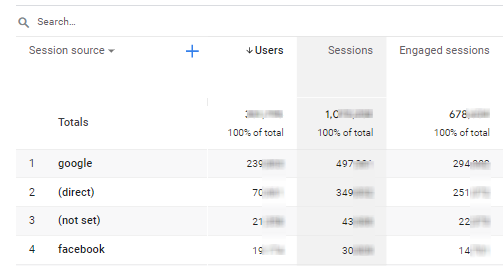
2. No use of dynamic link
The so-called dynamic links allow the user to be appropriately directed to the website or to the application or the appropriate application store. Thanks to the use of dynamic links, it is possible to increase the effectiveness of marketing campaigns and then to better measure their effect. In the case of users with a mobile application, directing from marketing campaigns to a website often ends with its closing and independent launching of the application (the purpose of the application is to increase recursion by increasing the convenience of making transactions). This makes it difficult, and often impossible, to accurately combine costs and revenues.
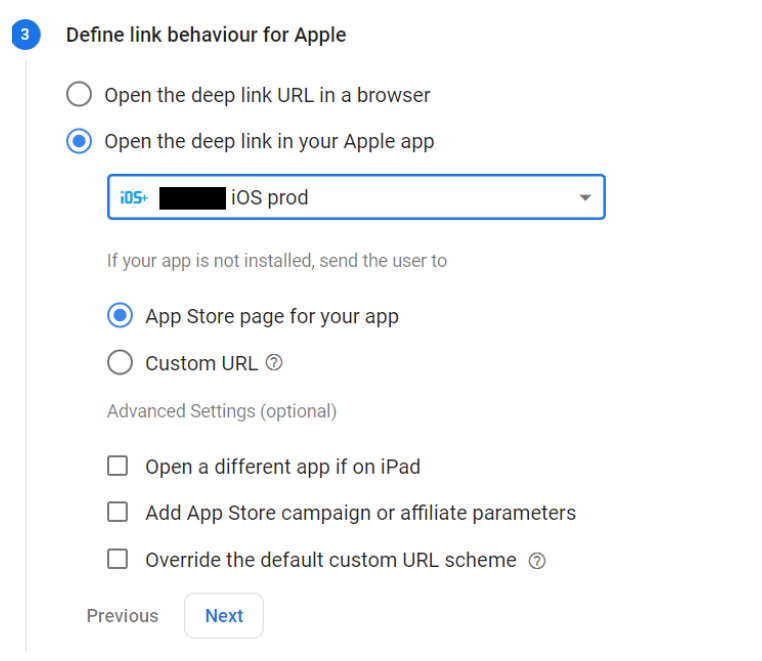
The ability to combine data from mobile applications with those from websites is a revolutionary feature introduced by GA4 that is undoubtedly worth taking advantage of.
If you have questions related to the topics covered in this article, write to us!
Kamil is a digital marketing expert with 9+ years of experience in campaign management and web tracking. – ex-iProspect I ex-Marketing Wizards. Global Winner of Google Online Marketing Challenge 2012. Great fan of football, snowaboarding and cycling. You can follow him on LinkedIn.

